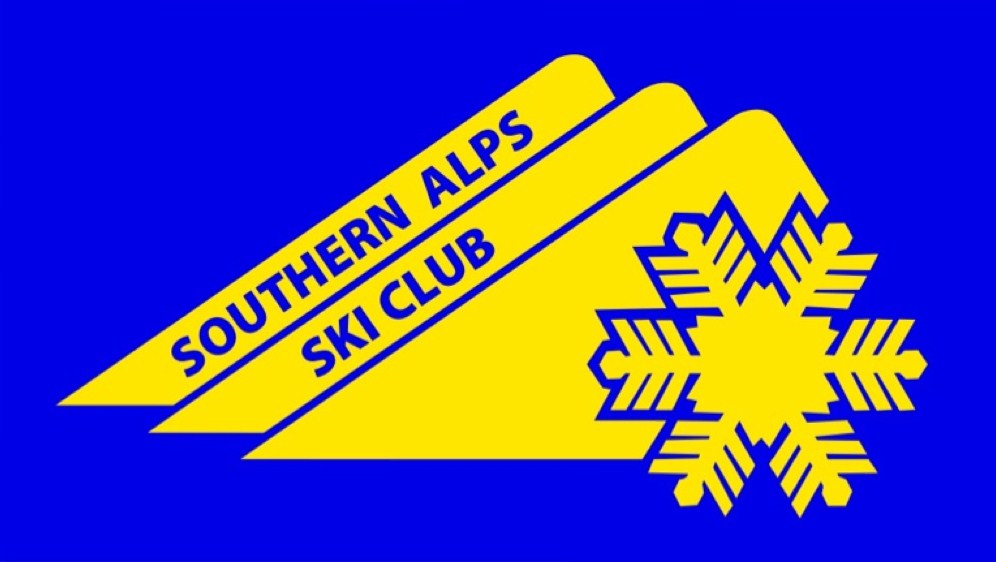2025 Winter Bookings
Bookings open at 7:00am on the following days:
Tue 28th Jan Weekly & 5-Night** bookings open for Lodge Shareholders
Thu 30th Jan Weekly & 5-Night** bookings open for Club Members
Mon 3rd Feb Any Night bookings open for Lodge Shareholders
Wed 5th Feb Any Night bookings open for Club Members
Fri 7th Feb Bookings open for Temporary Members
There are two special booking periods that can be booked from 28th Jan for shareholders and 30th Jan for Club members:
Kahane: 8-night booking from Saturday 5/7 departing Sunday 13/7.
Christiania: Race week 6-nights from Sunday 3/8 departing Saturday 9/8.
Please note:
**5-Night bookings at Southern Alps Lodge - Charlotte Pass open with Any Night bookings on 3rd Feb.
Weekly & 5-Night bookings must commence on Sunday until Any Night bookings open.
Tariffs include 10% discount for Weekly bookings at all lodges and 5% discount for 5-Night bookings at Kahane & Christiania Lodges.
Bookings for Race Week (Christiania Lodge) and both Nordic Weeks (Southern Alps Lodge) requires approval to confirm event participation prior to the deposit payment, the booking officer will contact you.
Until 7th February bookings are restricted to maximum of 14-nights booked together and maximum of 21-nights throughout the season.
2025-26 Summer bookings are open
Bookings are open for the non winter periods (“summer”).
In this period:
Southern Alps Lodge at Charlotte Pass will be open for self-cater bookings.
Christiania Lodge at Thredbo will be open mainly for self-cater bookings, but will have catering from 26th December to 2nd January 2026 and for Easter from 3rd April to 6th April 2026.
Kahane Lodge at Perisher will only open for large group bookings.
Any queries please contact the appropriate booking officer.
Lodge bookings can be made on the Clubman system
Some Clubman tips are setout below
To login to Clubman click > HERE, enter your email address and the password you created previously.
If you cannot recall your password please click the RESET PASSWORD button on the Clubman login page.
If you have difficulty or have never logged into Clubman please send an email to memberadmin@sasc-aus.com or contact the appropriate booking officer.
Please read the “Booking Instructions” at the top of the Create Booking page and carefully read any messages displayed during the booking process!
Booking Terms and Conditions
By making a booking you acknowledge and accept the SASC LODGE CO-OP booking terms and conditions and Lodge rules.
Please note there have been changes to the booking cancellation policy and fees are now charged for changes to the booking dates or changing lodges.
Availability Calendars
Availability can be opened by anyone with a Clubman login - to open click HERE
The green, orange and red icons show the number of beds available on a particular day, clicking on an icon opens the Create Booking page and populates the Lodge and booking start date with information from the calendar
The icon colour is a guide to the number of beds available, green icon turns orange when 10% of available beds remain and icon is red when all beds are booked.
Waitlisting a booking
If your booking is denied because the Lodge is full you will see a WAITLIST button on the denied bookings page, click that button to add your booking to the waitlist. If a cancellation occurs, the booking officer will contact the next person on the waitlist.
Changing a booking
Additional guests can be added to a booking providing there is lodge capacity at the time of the change; open your existing booking in Clubman and click the BOOK ADDITIONAL GUESTS button.
To extend dates use the BOOK ADDITIONAL NIGHTS button; this ensures the date extension is related to your original booking - single nights can be added to an existing booking providing the lodge has beds available.
To cancel a booking, remove guests, change dates, or to reduce the duration of a booking please contact the appropriate booking officer.
Clubman member records
All single and family members, including spouse/partners, and children, are already entered in Clubman.
When making a booking search the “Add Guest” field. If you have difficulty finding members try searching with first few letters of first and last name. Only use the ENROL NEW GUEST button when you need to book a Temporary Member who has not stayed previously.
If you need to add a child or spouse/partner to your membership please contact the Club Secretary, Leanne Price.
Lodge Associates
Lodge Shareholders are allowed one Associate to accompany them on any booking; that Associate can be a spouse/partner, Club Member or Temporary member.
Clubman will charge shareholder tariff to first guest in the following order - Spouse/partner, Temporary member, Club adult, Club child.
To add a spouse/partner or Cub member to a booking search the “Add Guest” field.
When a Lodge Shareholder wishes to book one non-member as their Associate a record must be created by selecting “ENROL NEW GUEST” on the Clubman booking page with Class set to Temporary member.
If the booking contains multiple shareholders and each shareholder wants to book an Associate a separate booking should be made for each shareholder and their associate.
Temporary Members
Can be booked through Clubman when they are included on a Club member’s or Lodge Shareholder’s booking.
To add a Temporary Member who has not been booked on the Clubman system previously please click “ENROL NEW GUEST” button on the booking page and set the correct date of birth.
Temporary members wishing to book independently must contact the appropriate Booking Officer either by phone or by submitting a booking enquiry.
Payments
Clubman can accept payments from credit/debit cards allowing the booking processing to be completed and confirmed at one time.
At various times bookings may be set for approval which require Booking Officer to review details before payment can be accepted, once booking is entered into Clubman beds are reserved until booking is approved or denied.
Booking Officers can enter card details over the phone, please DO NOT EMAIL YOUR CARD details.
If you are unable to pay by card please discuss options with the booking officer.
Booking requests will be denied of there is any overdue payments on your membership or membership of anyone on your booking.
Members without internet access
Please assist family members or friends who may not have internet access or ability to use online systems.
Memberships can be linked so invoices can be sent to associated member’s email address. Please discuss with the booking officer or the Club Secretary.
Manual Bookings
Where members or guests cannot manage the Clubman booking system please contact the appropriate booking officer by phone or email, or submit an online form.
Room allocations
Room allocations remain with the Booking Officers, if you have a favourite room you are welcome to add a note in the booking notes to highlight your preference, however rooms cannot be guaranteed.
Occasionally the Lodge configuration may prevent the maximum bed numbers being achieved within our room sharing guidelines. If this occurs the Booking Officer will be in touch with the last members booked to see if alternative dates are possible or to cancel the booking.
Enquiries
If you have any questions prior to making a booking and cannot find information needed on this website please submit a booking enquiry form by clicking on the appropriate Lodge buttons above.
Clubman/System queries
If your query is related to Co-op rules or general questions about how to use or login to Clubman please email Rod Peile or call 0448 670 586.